Application Information
Download & Operation Page

Cart O Calc

| Application Details | |
|---|---|
| Name | Cart O Calc |
| Platform | Android |
| Framework | Godot |
| Framework Version | 4.3 |
| Main Language | GDScript |
| First Release | August 2024 |
| Latest Release | December 2024 |
| Current Version | 0.3.0 Beta |
Application Description
A special purpose calculator for use while shopping. The idea behind it is to make something easy to use while wrestling with a wonky shopping trolley, a dozen tins of beans, and the three other people trying to get past. You know the sort of thing, and frankly, an ordinary calculator just doesn't cut it. This is what Cart-O-Calc is all about - stripping the unnecessary crud while making the important stuff easy.
Note that this app is still a beta version, so take some care as there may still be bugs. That said, I've been using it for my own supermarket shopping for some months now without issue, and the figures have been spot-on.
This app is currency-agnostic, so it will work for any decimal-based system, e.g. Pounds/Euros/Dollars etc
Version History
- 0.3.0 Beta - Current Beta version
Using Cart O Calc
Main Screen
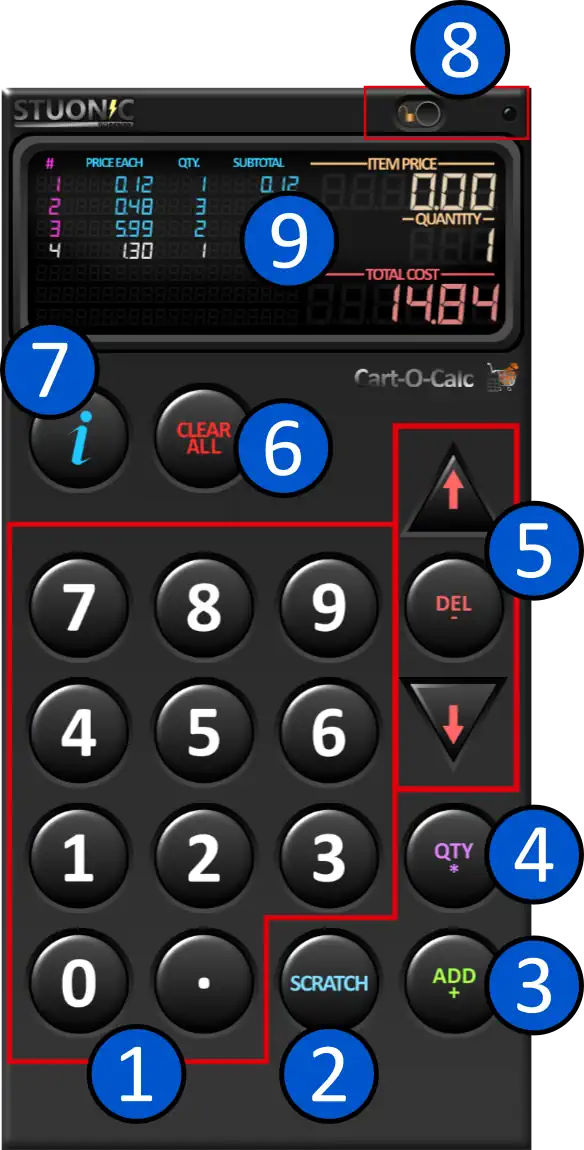
The main screen consists of the following items:
- The keypad for numeric entry.
- The Scratch key, to clear the current entry.
- The Add key, for adding the current entry to the list.
- The Quantity key, for entering quantities of an item.
- The editing section, see below.
- The clear all button - be warned, this clears everything.
- The button to view the app information/settings screen.
- The lock button and lock indicator.
- The main display.
Information Page
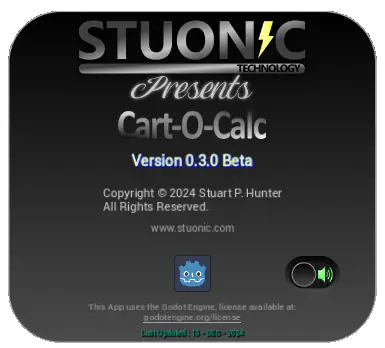
This dialog page gives information about the application, and has clickable links to both this site and the site of the Godot project.
There may be small differences between the version that you see and that which is illustrated here. In particular, the version number shown here is from a prerelease version.
There is a switch on this screen that turns the sound effects on or off.
Tap the screen anywhere outside the dialog page to dismiss the page.
Display Area
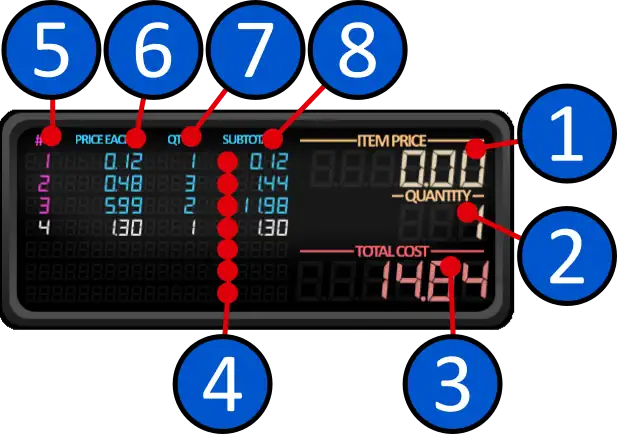
The following information is shown on the display:
- The data entry area. Shows the current price being entered.
- The quantity of items. Defaults to 1, a single item.
- The total cost of all entered lines.
- The seven visible lines of input.
- The line/item number.
- The individual unit price, as entered.
- The quantity of this item, as entered.
- The total price of this line.
Operation
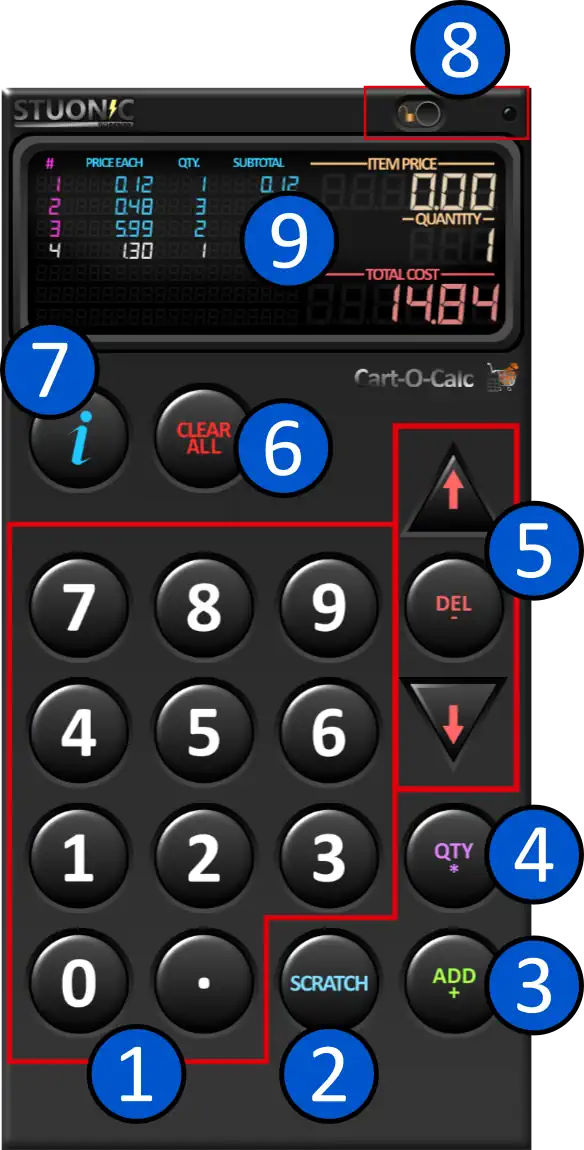
Operating the calculator is straightforward. Enter the price (if it's under 1.00 you can either enter 0.xx or just .xx) on the keypad (1). The scratch key (2) can be used to clear any mistakes. If this is the only item, e.g. if you're buying one loaf of bread, you would then tap the add button (3) to add the line. If you are buying more than one of this item however, tap the quantity button (4) followed by the number of this item you are buying, *then* the add button (3). The scratch button (2) may be used at any stage if you make a mistake.
You may delete any of the last seven lines entered. To do this, press the up and down arrow keys as required (5) until the item you want to remove is highlighted. then press the del button (5) to remove it. If you change your mind after beginning this process but before pressing del, you can continue to add new lines as normal without any further action.
If you wish to resume operation from the beginning, you can use the clear all button (6) to reset the calculator. This action will bring up a warning screen:

Tap Clear All to proceed, or Cancel to dismiss the warning and return to the calculator without clearing.
