
KromaKatch

| Application Details | |
|---|---|
| Name | KromaKatch |
| Platform | Android |
| Framework | Godot |
| Framework Version | 4.4.1 |
| Main Language | GDScript |
| First Release | July 2025 |
| Latest Release | July 2025 |
| Current Version | 1.0.0 |
Game Description
Trap the fizzers and stop them resetting the tiles! You can catch a fizzer by tapping a tile of the corresponding colour to reveal the trap - but beware, the trap is covered up again after a short delay, so timing is everything. Fizzers will ignore traps of the wrong colour. When a fizzer passes over a tile of the corresponding colour, it will reset the tile to grey. The object is to prevent too many tiles being reset.
When the number of coloured tiles drops below a critical number, the health bar will start to decrease with every tile lost. If this bar reaches zero, the game is over. However, while the health bar is active, special multi-coloured fizzers will randomly spawn - these do not reset coloured tiles, but if you catch one in a trap of any colour, a batch of new coloured tiles will spawn allowing the game to continue.
Levels are timed, rather than discrete. The game speed increases as you progress through the levels. Certain levels (3, 9 etc.) introduce additional fizzers to the grid, increasing the difficulty.
Version History
- 1.0.0 - July 2025
- Initial Release
Playing the Game
Main Screen

When the game is first started, you will be presented with the above screen. The sections are:
- The game title. This pulsates and changes colour over time.
- The demonstration grid. It is not possible to interact with this.
- The main menu. See below for details.
- The high score display area.
Main Menu

This area contains two buttons:
-
 Shows the game's information page. Please note that this page has an
important additional function; see below - it's not obvious.
Shows the game's information page. Please note that this page has an
important additional function; see below - it's not obvious. -
 Tap here to start a new game.
Tap here to start a new game.
Information page
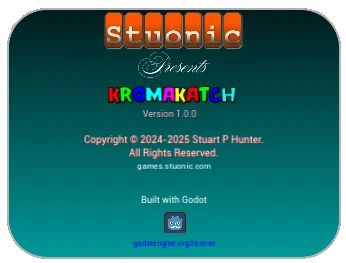
This dialog page gives information about the application, and has clickable links to both this site and the site of the Godot project.
There may be small differences between the page that you see and that which is illustrated here. In particular, the version numbers may not match.
An important secondary purpose of this page is to allow the user to reset the high score shown on the main screen. This is done by tapping anywhere on the page six times within three seconds. If sound is enabled, a klaxon noise will sound to confirm. The scores will be cleared.
Tap the screen anywhere outside the dialog page to dismiss the page.
Play Screen
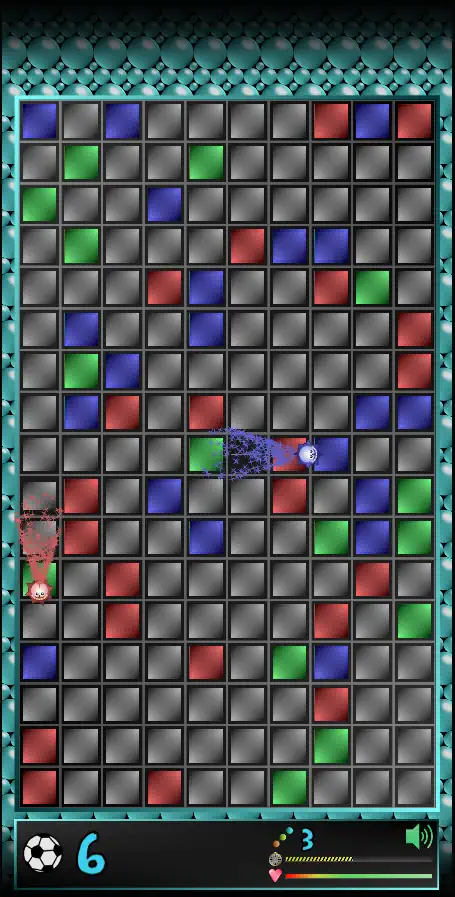
When the play button is tapped, the player is presented with the above screen. This is split into two sections, the HUD, or Head Up Display at the bottom of the screen, showing information about the game, and the playing grid.
HUD

The HUD shows several pieces of information about the game progress and settings:
- Shows the player's current score.
- Shows the current level; levels are timed rather than discrete.
- The time bar. Indicates the remaining time on the current level.
- The health bar. Once the number of coloured tiles drops below a set number, this bar will decrease with every additional tile lost. If it reaches zero, the game is over.
- The game audio mode. Tap to cycle between on
 and off
and off

Playing Area
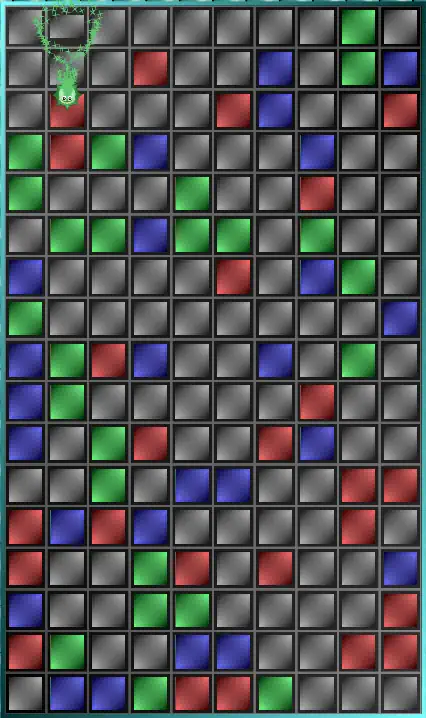
This shows the starting game grid with a single fizzer. You may notice that the fizzer in the picture has reset a green tile at the top. You can trap this one by tapping one of the green squares that it's heading towards. When you tap a tile to set a trap, be aware that the trap is only active for a short period of time - and it must be the same colour as the fizzer and set in good time in order to catch it. You can set multiple traps by tapping multiple squares. You cannot set traps on the grey squares.
Fizzer Types and Traps

- A regular fizzer spawning. This one will move from top to bottom.
- A multi-colour fizzer. This type only appears when the remaining number of coloured tiles drops below a certain level and the health bar is active, and will spawn a new set of tiles if trapped. This type of fizzer may be caught in any colour trap.
- An active trap. This one will catch red or multi-colour fizzers.
Game Over

If the player allows the number of coloured tiles to drop below a certain number, indicated by the health bar reaching zero, the game will end. The Game Over animation will play, and then the player will be returned to the main menu screen.
New High Score

When a new high score is achieved, the new high score animation will play immediately after the Game Over animation, before returning to the main menu screen.
Timings & Scores
Fizzers
- Traps remain open for 3 seconds when activated.
- Maximum of 1 multi-coloured fizzer at any time.
- Fizzer numbers start with 1, increase to 2 on level 3, then increase by 1 every 6 levels up to a maximum of 8 fizzers.
- Fizzer speeds start at 200px/sec on level 1, increasing by 30px/sec per level up to a maximum of 1500px/sec.
Scoring
- One point for each fizzer caught.
Game Audio
The game comes with various sound effects. These can be enabled
 or disabled
or disabled
 according to the player's preference.
according to the player's preference.
